The Aadhar card, issued by the Unique Identification Authority of India (UIDAI), is commonly recognized by citizens as “my Aadhaar, my identity.” Introduced in 2009, this unique identification card serves as a distinctive identity for all individuals residing in India. Presently, it plays a pivotal role in various government initiatives and employment opportunities. Opening a bank account or availing oneself of any government scheme necessitates the possession of an Aadhar card.
Whether filing income tax returns or applying for a voter card, the Aadhar card is the primary document utilized. This multifunctional card has become an integral part of the lives of Indian citizens, facilitating seamless participation in a range of services and activities. On this page, you can find essential information pertaining to the Aadhar card and its significance in various aspects of day-to-day life.
UIDAI (Unique Identification Authority of India)
E Aadhar Card Download | Edit Aadhar | Etc
My Aadhar 2023 Short Details of Notification
JHANDDU.COM
Important Dates
Aadhar Card Scheme Launch : 2009
Enrollment Will be Begin : 2009
Last Date for Enrollment in New Adhar Card : Not Available
Aadhar Card Fees
Aadhar Enrollment : 0/-
Appointment Fees : 0/-
Demographic Update : 50/-
PVC Card Order : 50/-
Biometric Update : 100/-
Pay the Exam Fee Through Aadhar Enrollment / Seva Kendra / CSC Center Only.
Aadhar Card Age Limit / Minimum Age
Minimum Age : 0 Years.
Maximum Age : Not Available
There is no age restriction for enrollment in Aadhar card, now new born children can also enroll in Aadhar card.
Document Required for New Aadhar Card Enrollment
- Photo ID Card : Passport, PAN Card, Ration/ PDS Photo Card, Voter ID, Driving License, Etc
- Address Proof : Passport, Bank Statement/ Passbook, Post Office Account Statement/ Passbook , Ration Card ,Voter ID ,Driving License, Government Photo ID cards/ service photo identity card issued by PSU . Electricity Bill (not older than 3 months) , Water Bill (not older than 3 months) . Telephone Landline Bill (not older than 3 months), Property Tax Receipt (not older than 1 year), Etc
- Date of Birth : Birth Certificate, SSLC Book / Certificate, Passport, Photo ID card having Date of Birth, PAN Card, Marksheet, Etc.
How to Update Aadhar Card Details / Correction
Citizens are unable to personally initiate corrections on their Aadhar card; instead, they are required to visit the Aadhar card service center, CSC center, bank, post office, or the designated camp location for the necessary amendments. Additionally, citizens must pay the specified fee determined by UIDAI for these correction services.
To enhance citizen convenience, UIDAI has introduced the option of making corrections in the Aadhar card or scheduling online appointments for new Aadhar card enrollments. This feature allows individuals to efficiently address their needs without the need to wait in long queues.
Benefit of Aadhar Card PVC
You have the option to obtain your Aadhar Card in PVC format by making a payment of Rs 50/- through online channels. Once the order is placed, your Aadhar Card in PVC will be delivered to the specified address.
Benefits of Aadhar Card in PVC:
– Durability: PVC material ensures long-lasting and sturdy card quality.
– Convenience: The compact size makes it easy to carry in your wallet.
– Security Features: Includes a secure QR code, hologram, guilloche pattern, ghost image, and micro text for enhanced security.
How to Download E-Aadhar Card
To obtain the Aadhar card, it is essential for the citizen’s mobile number to be linked with their Aadhar card. Upon initiating the Aadhar card download process and entering the Aadhar card number, a One-Time Password (OTP) will be sent to the linked mobile number. The card can only be downloaded after entering this OTP.
Individuals who haven’t linked their mobile number with their Aadhar card or do not possess a mobile phone can still download their Aadhar card by utilizing biometric authentication services available at Seva Kendra centers or CSC centers.
What is E Aadhar Card Password
When obtaining your Aadhar card, it comes with a default password for protection. This password is derived from the first four letters of the candidate’s name and the year of birth. Below are some illustrative examples:
Example 1:
Name: MUKESH KUMAR
Year of Birth: 1990
Password: MUKE1990
Example 2:
Name: SAI Kishore
Year of Birth: 1990
Password: SAIK1990
Example 3:
Name: S. KUMAR
Year of Birth: 1990
Password: S.KU1990
Example 4:
Name: RAM
Year of Birth: 1990
Password: RAM1990
Some Useful Important Links |
||
Download E Aadhar Card |
Click Here |
|
How to Download E Aadhar Card (Video Hindi) |
Click Here |
|
Find Aadhar Card Number / Enrollment ID |
Click Here |
|
For Online Appointment |
Click Here |
|
Order PVC Aadhar Card |
Click Here |
|
Update Aadhar Card |
Click Here |
|
UIDAI Official Website |
Click Here |
|
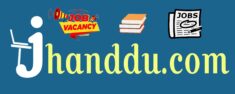
[…] A Copy Aadhaar Card. […]